


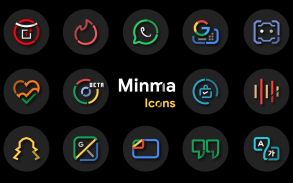
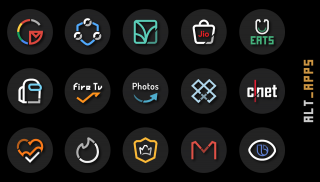
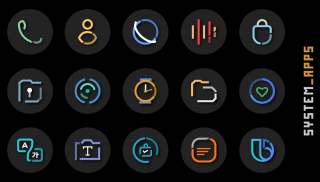
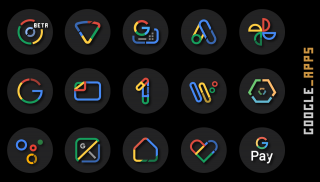
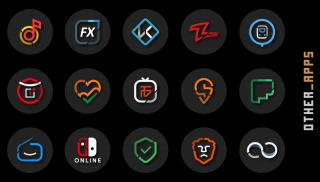
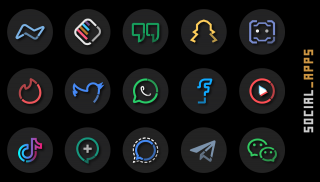
Minma Icon Pack

Description of Minma Icon Pack
MinMa Icon Pack is an application designed to enhance the visual appearance of Android devices. Known for its minimalistic design, the icon pack features a collection of over 1430 handcrafted icons that provide a clean and modern look to home screens and app drawers. Users looking to customize their devices can download MinMa Icon Pack to access a variety of stylish icons that can transform the user interface.
The app supports a wide range of popular launchers, allowing users to apply the icon pack seamlessly. Launchers such as Nova Launcher, Action Launcher, and Apex Launcher are among those compatible with MinMa Icon Pack, making it accessible to a broad audience. The use of a custom launcher is essential for utilizing the features of this icon pack, as it provides the necessary tools for customization.
MinMa Icon Pack stands out with its unique design elements, including stroked style icons with drop shadows and rounded dark backgrounds. These design choices contribute to a sleek aesthetic that pairs well with dark or black wallpapers, enhancing the overall visual appeal of the device. Users can select alternative icons by simply holding down the app icon, which opens an editing menu where they can choose from various options within the MinMa Icon Pack.
Customization options are further expanded through the app's built-in icon request tool, enabling users to request additional icons. Each app update allows for requests of up to 10 icons, ensuring that the icon pack continues to grow and evolve based on user feedback. This feature reflects a commitment to meeting the diverse needs of users and adapting to new app releases.
For those who prefer to tailor their device layout, the app provides specific guidelines for setting up icons using Nova Launcher. The recommended icon layout for the home screen is between 110% and 120%, with labels and docks turned off for a more streamlined appearance. In the app drawer, users can set the icon layout to 100% to 120% while keeping the layout option enabled. These settings allow for a personalized experience that aligns with users' preferences.
The resolution of the icons is designed at 200x200 pixels, ensuring clarity and sharpness on various screen sizes. Additionally, the app includes an inbuilt license checker, which verifies the authenticity of the icon pack, providing peace of mind for users who want to ensure they are using a legitimate product.
MinMa Icon Pack is tailored for users who appreciate minimalism and a clean aesthetic. The app's design philosophy focuses on simplicity, allowing for a clutter-free home screen that emphasizes essential applications. With its rounded icon shapes and subtle shadows, the icon pack offers a modern take on traditional app icons, making it an attractive choice for users seeking a fresh look.
Using the app with dark-themed wallpapers enhances the visual experience, as the icons are designed to complement these backgrounds. This feature invites users to experiment with different wallpapers to find the perfect combination that suits their style. The app also supports app masking for unthemed icons, ensuring that all icons on the home screen maintain a cohesive appearance.
As users navigate through the app, they will find an improved dashboard that facilitates easy access to features and settings. This user-friendly interface simplifies the process of customizing the device, making it accessible for those who may not be familiar with icon packs. The app's layout and functionality are designed to enhance user engagement, encouraging exploration of its features.
Community interaction is encouraged through the app's Telegram community, where users can connect and share their experiences. This platform allows for the exchange of ideas and requests, contributing to the continuous improvement of the icon pack. Users can provide feedback and suggestions, fostering a sense of collaboration and involvement in the app's development.
In essence, MinMa Icon Pack offers a straightforward yet effective way to customize Android devices with a collection of unique and modern icons. The application caters to users who value minimalistic design and provides various features that enhance the overall user experience. With continual updates and community support, MinMa Icon Pack remains a relevant choice for Android users looking to personalize their devices.
For more information, users can explore the promotional video available on YouTube or join the Telegram community for discussions and support.

























